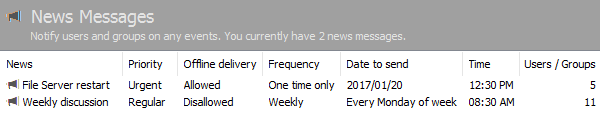News Messages. Overview
A News Message is a scheduled message created and stored on the IM server that should be automatically sent at the specified time/regularity. News Messages are designed to notify users and/or groups about any events and automatically sent by the messaging server.
 |
For example, you need to notify users about a meeting and a discussion that starts every Friday at 16:00. You may create a News Message, specify the sending time, regularity (once a week) and add users who should receive the message. The message will be automatically sent by the server according to the specified time and frequency. |
Select the News Messages item in the tree to switch to the News Messages view. You can also switch to your News Messages view from the Dashboard, just click the Manage News button.
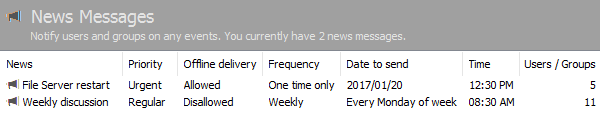 |
| News message list |
The result list displays the news name, offline delivery option, frequency (One time only, Daily, Weekly, Monthly or Annually), message priority (Regular or Urgent), date and time to send, and the number of currently assigned users. Double-click a News Message to open its profile page.