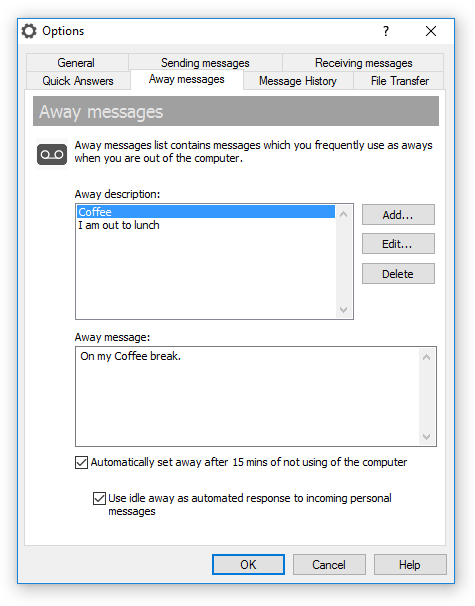Away messages settings
The list on the Away Messages tab contains messages which are frequently used as away messages in the Away mode.
To open the options dialog box click  Options button on the toolbar or use Ctrl+O hotkey.
Options button on the toolbar or use Ctrl+O hotkey.
- "Automatically set away after 15 min of not using of the computer" — This option enables an automatical switching to Away Mode if you are not using computer (do not move mouse and press keyboard) more than 15 minutes. In that case, the messenger automatically sets the following away message visible to other users:
"I've been away from the computer since {HH:MM}.", where the {HH:MM} is a time when the away message is set.
- "Use idle away as automated response to incoming personal messages" — If the idle away option is enabled then it is possible to automatically send replies to received personal messages with the text if idle message. Check this option to use that function.
For more information see the Away mode topic.
 Options button on the toolbar or use Ctrl+O hotkey.
Options button on the toolbar or use Ctrl+O hotkey.