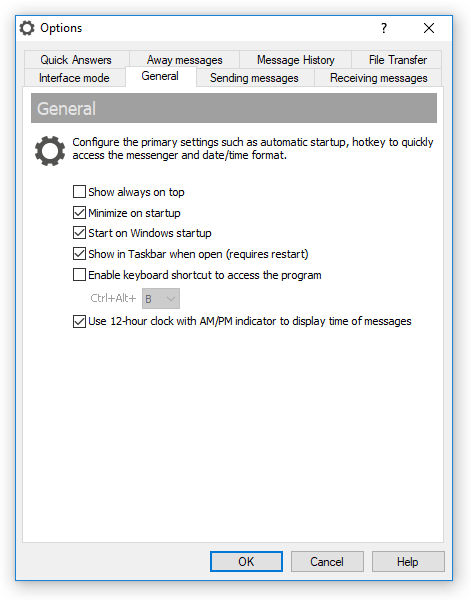General settings
The General tab of the options of Bopup Messenger contain the following common settings of the program.
To open the options dialog box click  Options button on the toolbar or use Ctrl+O hotkey.
Options button on the toolbar or use Ctrl+O hotkey.
Common settings
- "Show always on top" — Show all windows of the program above other windows on Windows Desktop.
- "Minimize on startup" — Hide the program on startup and display it's icon in System Tray.
- "Start on Windows startup" — Automatically run the program on Windows startup.
- "Show in Taskbar when open" — Add the messenger to Taskbar when it is open (shown) on desktop. In that case a minimize button is also added to messenger's window title bar. This option is applied on the next start of the application. (This option is available only in "Classic Messenger" interface mode).
- "Enable keyboard shortcut to access the program" — Use selected keyboard shortcut to restore the program from System Tray area.
- "Use 12-hour clock with AM/PM indicator to display time of messages" — This option shows a time of messages in US-based format using 12-hour clock by appending AM or PM indicators to the time instead of 24-hour format used by default. It is applied anywhere in the messenger application including messages shown on Today's Messages pane, Message History dialog and conversations.
 Options button on the toolbar or use Ctrl+O hotkey.
Options button on the toolbar or use Ctrl+O hotkey.